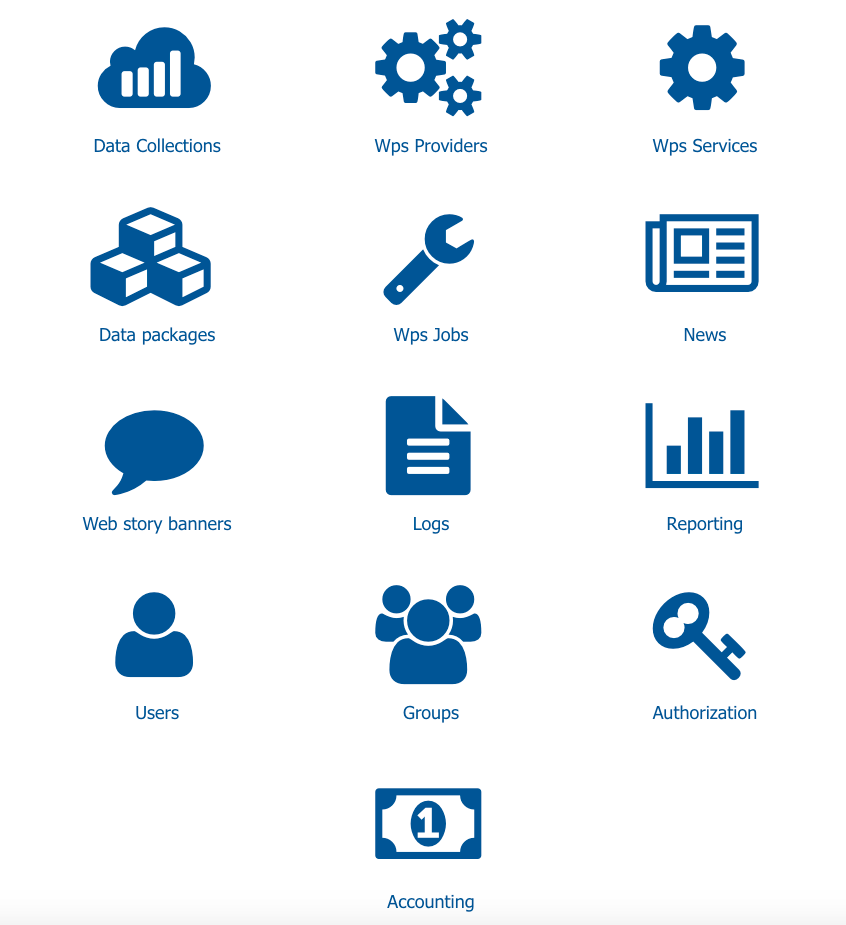4.1. Control Panel¶
Access to the control panel is done by clicking on  on the homepage (close to the user name).
on the homepage (close to the user name).
 on the homepage (close to the user name).
on the homepage (close to the user name).This is visible and accessible only to a user with administrator privileges.
The control panel gives access to the administrator to the following pages:
- Data Collections management
- Wps Providers management
- Wps Services management
- Wps Jobs management
- Data Packages management
- Groups management
- Users management
- News management
- Web stories banners management
- Reporting
- Logs
- Authorization
- Accounting
- Database Config