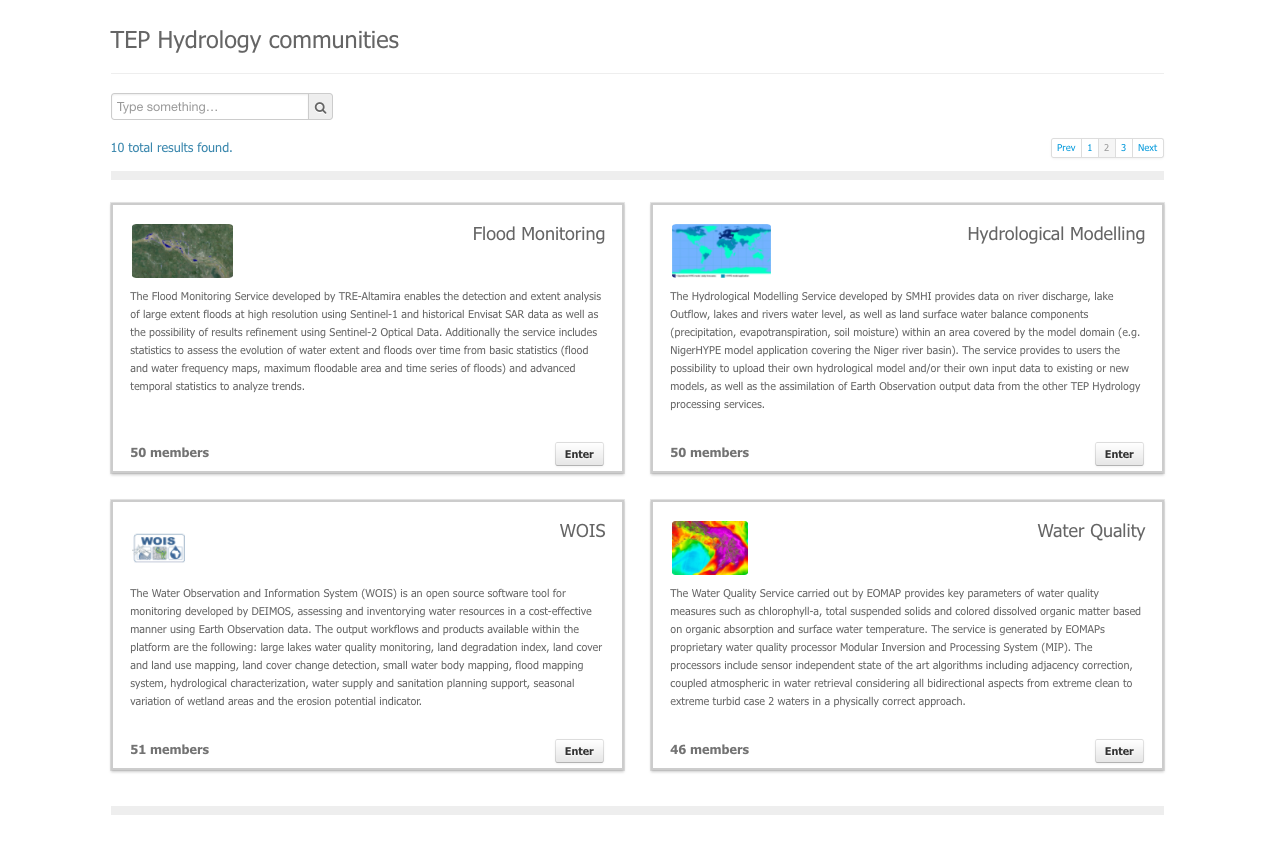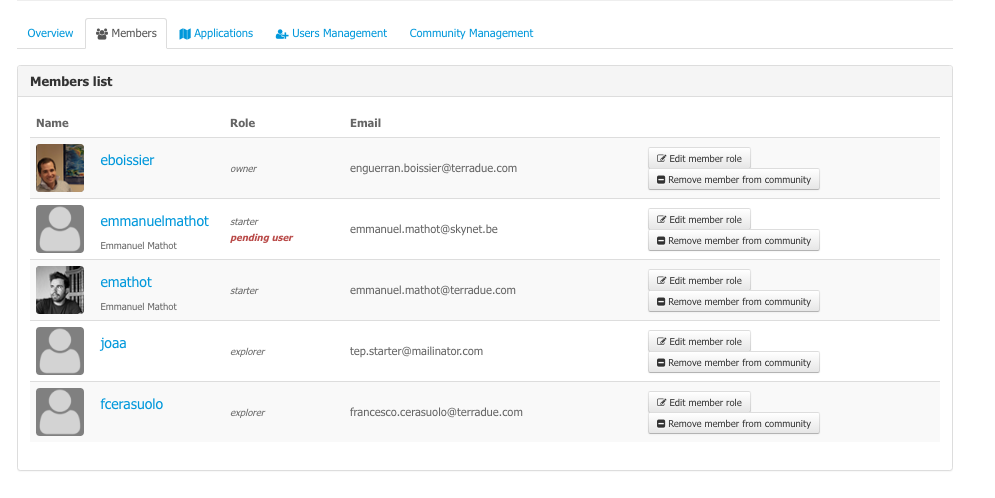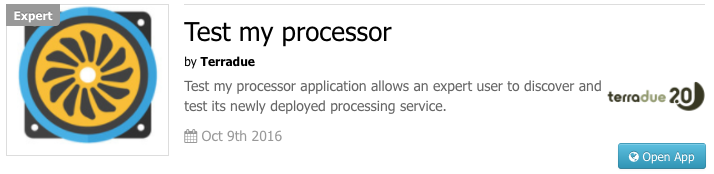5.1.1. Join your Community as an Expert User¶
5.1.1.1. Expert role¶
Ensure first you have an expert role in the community where you will develop and deploy your processor. Go to the community discovery page https://hydrology-tep.eu/#!communities.
In this page, you will be able to see the following communities:
- the communities you already joined – button Enter visible
- the public communities you can join – button Join visible
- the private communities you can join (by invitation from a manager) – button Join visible
Click Join to join a community and Enter to access the details of the community.
In the community, check the members tab for your name, you should read Expert user in front of it.
Note
If you are not expert of your community you will probably not able to proceed with the rest of the guide. Please contact your community manager. It is also listed in the members tab.